Hi, I’m Vini!
I’m an Engineer and Data Analyst, and I moved to Germany in 2018 to work for one of the biggest logistics companies in the world. Hacks for Data Analysis is the place where I consolidate and share my knowledge, feel free to reach out to me. Cheers!

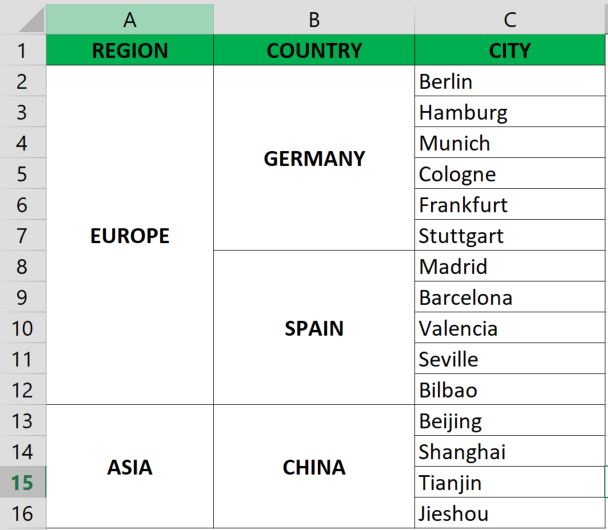


Great delivery. Solid arguments. Keep up the good effort. Sandi Mortie Feingold
Very good post! We are linking to this particularly great article on our website. Keep up the good writing. Gwendolin Jayme Rebecka